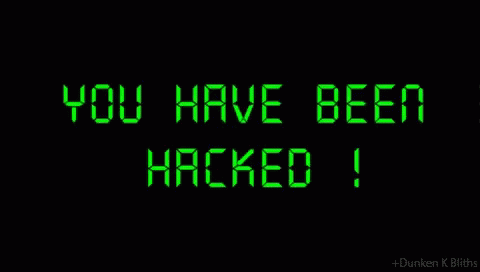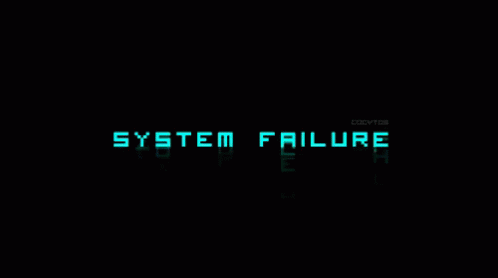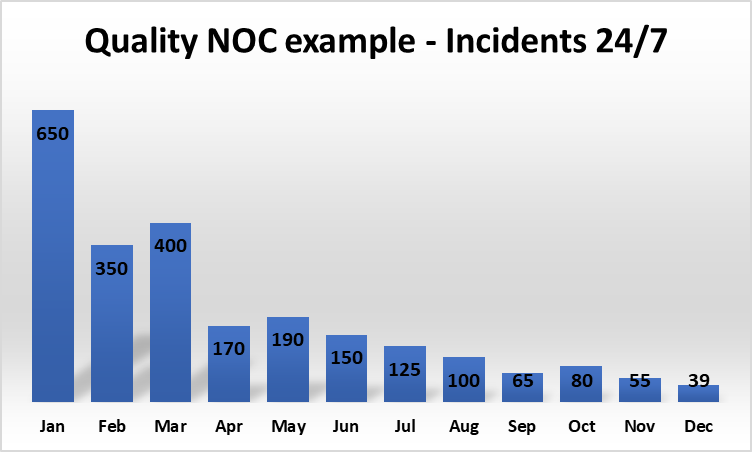Partnering for NOC is an attractive alternative to MSPs who are serious about scaling up.
Network Operations Centre (NOC) is important to scale up your business, and coordinate your entire managed services operation.
The key is monitoring and managing your clients’ IT infrastructures to keep them running smoothly and efficiently, detect and resolved issues before they impact client business operations.
An effective NOC, supported by state-of-the-art remote monitoring tools, is an essential component of growth. The investment required to set up, staff and run a NOC in-house can be financially out of reach for many MSPs.
Are you able to offer a true 24/7 NOC service with ‘always on’ monitoring, remediation, maintenance and support? Can you prevent engineer overload when you add more working hours and intermittent sleep?
Partner for NOC
Here are some of those benefits:
- Your team will be increased and complemented with our system administrator team, monitoring 24/7/365, who will also be available to cover holidays, sick leave and ‘double up’ during busy periods.
- Our team is highly experienced people with up-to-date training in the latest, in-demand technologies and tools.
- Partnering offers a cost-effective way of acquiring the skills and support you need to deliver high-quality service to your customers – Avoid higher costs and headaches when recruiting, training, managing and replacing staff.
- Working together with our technicians you are more likely to meet and exceed customer expectations, doing more business with you.
Reasons to partner for NOC
- Out-of-Business-hours, only working ours and 24/7 support, 365 days a year
- Access to an expert team to run the NOC and work proactively.
- Ability to focus on new projects rather than being distracted by day-to-day ‘noise’
- Our solutions are scalable offering resources on-demand
- Benefit with our pay-as-you-grow approach for a cost-effective business model
- Reduced maintenance and training cost
- Predictable, controlled OPEX
- Increase your UP time
Learn more about Key benefits of outsourcing NOC Services